

Opportunities and quotes can be for a single occasion, but it also might be used in more complex situations. In a complex situation it might be that we offer our potential customer different alternatives. The potential customer can choose between one of the alternatives. In this case we should know that the amount of only one alternative of the opportunity.
Most installation companies, painters etc. work as a subcontractor. The main contract is between the principal and the main contractor (for instance a construction company), but many parts of the project will be executed by subcontractors. For instance, installation, painting, brick laying etc. Several main contractors make a quote to the tender and every main contractor ask for quotes to parts of the project to sub-contractors. For instance, a sub-contractor for heating can get 3 requests for quotes about the same project. Still the project will be executed only once. So, in the funnel, there can be only one amount as forecast. It should be possible to add more than one potential customers to one tender or opportunity.
Generally, opportunities and quotes are related to an account. However, in a situation where one or more accounts are linked to one opportunity or one quote, a new central entity Tender is introduced.
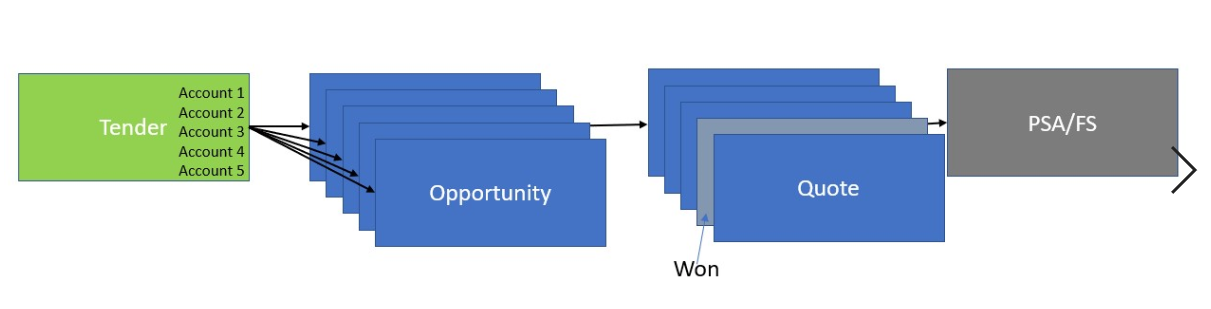
In straight forward situations, opportunities and quotes are used like in standard Microsoft Dynamics 365 Customer Engagement , without any modification. In case there is a tender and the opportunity and/or the quote might be applicable for more than one customer, this topic describes the possible process as a part of Tender Management.
The basic entity is the tender, which is is the project that will be executed. Starting point for the tender entity is the opportunity entity. Opportunities are mostly the base for a new project. However it might be to jump to a quote directly, although we don't recommend this.
The entity Tender contains the following fields:
|
Field |
Description |
|
Portal |
Choice between: None, Ted Europa or Tenderned, only if this is setup in the parameters. Otherwise this field is not visible. |
|
|
Risk Category Type |
The Risk Category Type of this Tender. Only Risks from Risk Categories that belongs to relevant Risk Category Type are copied to Oppertunities and/or Quotes that belongs to this Tender if this is setup so in the parameters. |
|
|
Portal ID |
Text field with the connection to the Tender Portal. Only in combination with the field Portal. For TenderNed the PortalID is the number displayed in the URL. For Ted Europa it is the Document Number that is displayed with the search results. Attention the connection with the portals starts after pushing the Save button. Before pushing the Save button there are no results visible. After pushing the save button are the fields: Topic, Main CPV Code, Account, Contact, Document Number, Publication Date, Closing Date and Description read only. |
|
|
Portal URL |
Text field with the link to the tender in the Tender Portal. Only in combination with the fields Portal and PortalID |
|
|
Topic |
Text field, might be filled from the Tender Portal |
|
|
Main CPV Code |
Text field with the Common Procurement Vocabulary CPV-codes, might be filled from the Tender Portal. In case the Main CPV Code is filled with a valid Code, there will be an extra field with the description of the CPV-code displayed. |
|
Account |
Look up to the table Account, filled in automatically from the Tender Portal if applicable |
|
|
Contact |
Look up to the table Account, filled in automatically from the Tender Portal if applicable |
|
|
Document Number |
Text field, filled in automatically from the Tender Portal if applicable |
|
|
Publication Date |
Date field, filled in automatically from the Tender Portal if applicable |
|
|
Closing Date |
Date field, filled in automatically from the Tender Portal if applicable |
|
|
Description |
Text field, filled automatically from the Tender Portal if applicable |
|
Stakeholders |
Lookup to the entity Contacts with the possibility to select more than one contacts |
|
|
Sales Team |
lookup to the entity Users with the possibility to select more than one users |
|
|
Competitors |
Lookup to the entity Users with the possibility to select more than one users |
|
|
Current situation |
Text field |
|
|
Customer need |
Text field |
|
|
Proposed solution |
Text field |
|
Currency |
Lookup to entity currency |
|
|
Owner |
Default filled with the user who made the tender |
|
|
Timeline |
Possibility to add activities like Appointments, Emails, Phone Calls and Tasks |
Tabs with related Opportunities and tab with related Quotes
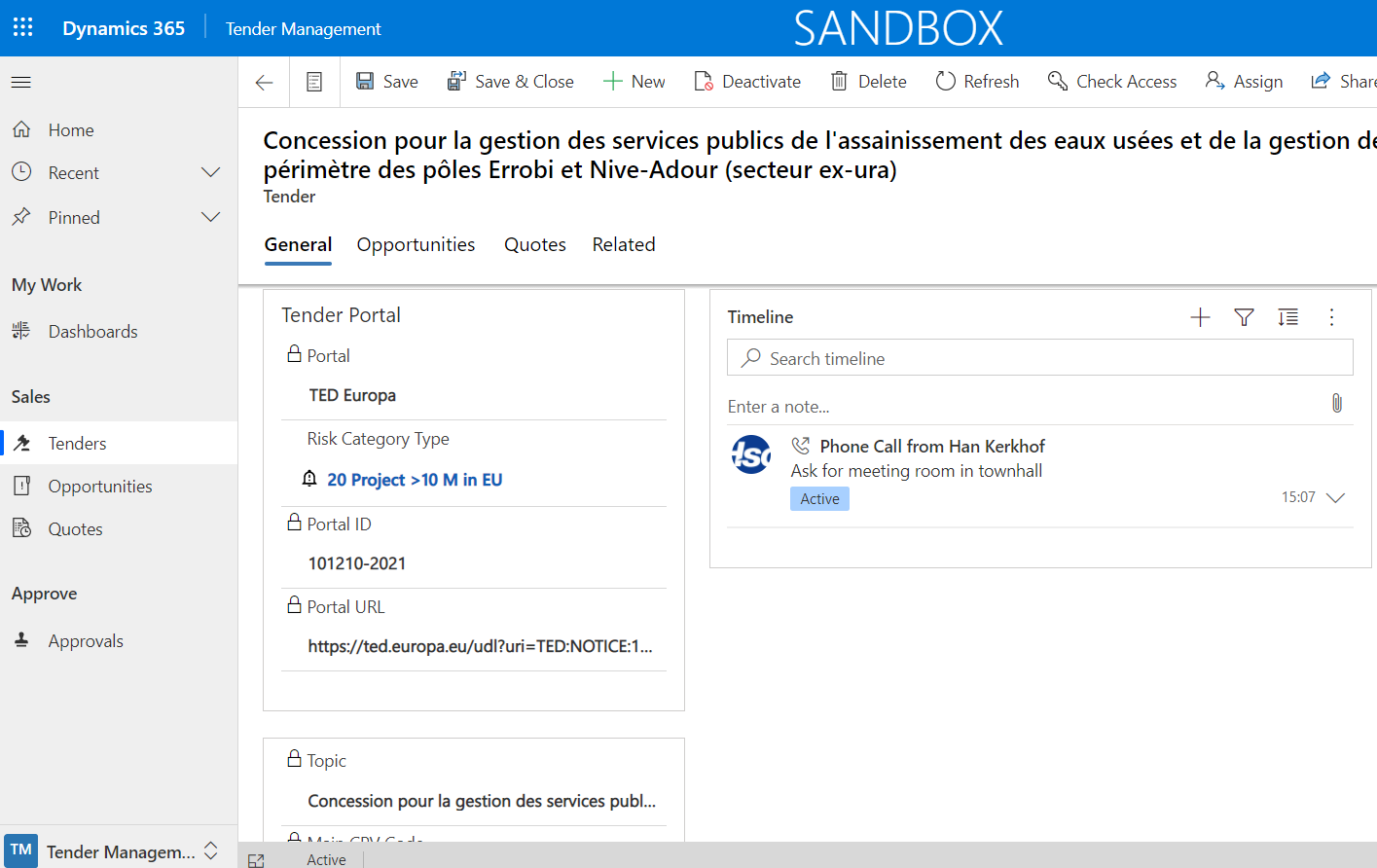
From the Tender the next step in the process is to generate opportunities. For each customer that is connected to the Tender, a separate opportunity with the connection of that account will be generated. For each alternative a new opportunity with a another customer might be generated. An alternative way of working would be to make a new opportunity for each part of the tender.
This opportunity is the standard opportunity.
New at the opportunity is the connection with the Tender entity. If the opportunity is generated from a tender, this relation will be filled. If this a not the case the connection might be made later. It is possible to make the connection from the tender later or to fill in the tender on the opportunity form. For an opportunity that is connected to a tender it is possible to fill in a check box if the opportunity is counting for the funnel, or not.
In combination with a Tender Portal, the Opportunity might be generated automatically. This depends on the parameter setting: Generate Opportunity at the tab Tender Portals of the Tender Management Settings. If the Opportunity is generated automatically the fields Topic, Contact, Account, Tender, Customer Need and Stakeholder are filled automatically from the Tender Portal. The automatic generation of Opportunities can take a few minutes. During the automatic generation of the Opportunities it is possible to continue to work on other things, but the Opportunity is not visible yet.
The principle of Quotes is the same as the principle of Opportunities in relation to Opportunities. This is also applicable if a quote is won or lost. If a quote is won, the procedure to connect the quote to a project is applicable. We advice to generate Quotes from Opportunities by adding a new Quote from the Opportunity using the button New Quote at the tab Quotes from the Opportunity form. With this procedure the Quote is connected to the Opportunity automatically.
Risks can be added to both Opportunities and Quotes. It depends on the settings if Risks are generated by default for Opportunities. Another setting gives the possibility to copy Risks from the Opportunity to the Quote. It is also a setting how to handle Risks with Revised Quotes.
If an Opportunity or a Quote is generated from a Tender, the Risk Category Type is copied from the Tender too. That implicates that all Risks that are connected to the Risk Categories, that belongs to that Risk Category Type are copied too. Default values from the Risks are copied too and might be changed.
This applies if this is setup in the settings only.
If the Risk Category Type of an Opportunity will be changed, this messege will be displayed.
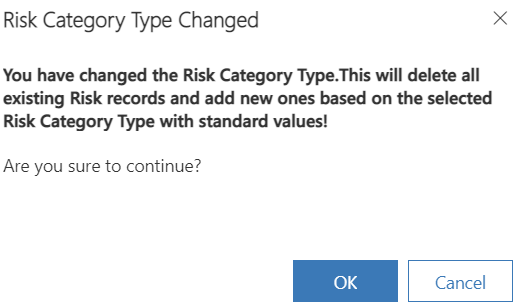
According to the settings of the Approval, the approval process can be set up for each Opportunity and/or Quote. For more information please see the Approval chapter.